Social media can be a hugely effective tool for your business. It can help you to increase brand awareness, strike up conversations with potential customers and drive leads and sales.
There’s a humongous audience on social media: Facebook has over 2.3billion users, Twitter have over 330million active users and Instagram have surpassed 1billion users. It’s reported that two people sign up to LinkedIn every second – they’re now over 590million users! There’s also the likes of Snapchat, Pinterest, TikTok and more to consider.
However, social media shouldn’t be treated with a one style fits all approach: each channel has its own qualities and strategies needed to reach your customers. You may find that some channels aren’t right for your business, and that’s absolutely fine – it makes more commercial sense to focus on the social channels your potential customers are on, than to spread yourself thinly to be present on every channel.
How Can You Measure Social Media Traffic?
Measuring social media traffic can be done through the Referrals and Social sections within Google Analytics – you can find them under Acquisition.
This will show you how many visits and enquiries/revenue each channel has bought, however it doesn’t break it down by post. If you’d like this granular level of information, then we suggest using URLs with parameters for each post, as you can then tie the traffic to that particular URL.
Google has a really handy URL builder tool you can use to create your custom URLs – we suggest naming the source as the social media channel, then keeping the remainder of your naming conventions simple, but clear enough that you understand from a report. Once you’ve input your fields you’re given the URL to use with your post.
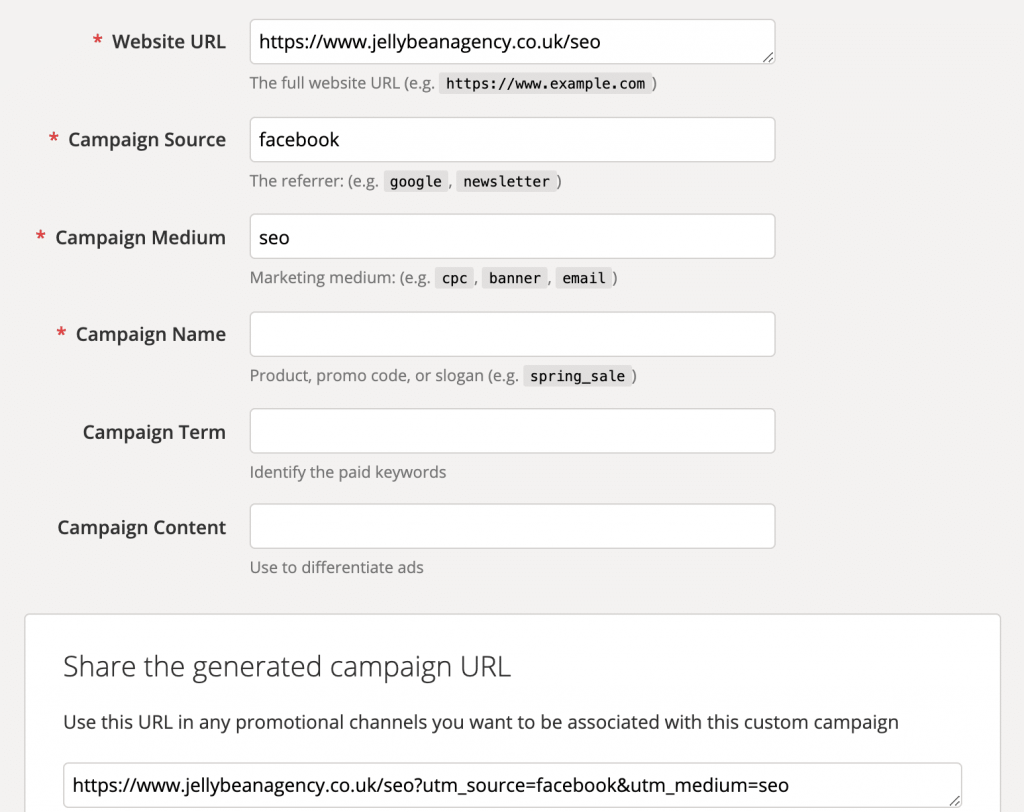
The social media platforms themselves will give you traffic data through their own analytics, however to tie it directly to your revenue and goals setup, it’s best to track via Google Analytics.
Ok, so now we know how to measure our social media traffic, how can we increase it?
1. Be Useful
Posting consistently can help your traffic to increase, but it’s far more important to be useful with your posts than to post X times per day, everyday. When you fill up people’s timelines with junk, they can easily become bored of your posts and switch off – this means that you could post the biggest nugget of information, but as they’re disengaged, it won’t resonate.
Hubspot used to promote the 80/20 rule for social – 80% of your posts should be about others and 20% about yourself….. I’d say that nowadays it should be 80% useful information and 20% everything else. Useful information can be sharing blogs, retweeting statistics from others, sharing insight and findings; even giving a catchup on last night’s Love Island if that’s what interests your audience! The remaining 20% is for company announcements, team news, ego-stroking and product announcements.
2. Be Visual
The majority of social channels are driven by videos, images and gifs. Tweets with gifs are reported to have a 55% stronger engagement rate than those without. Gifs allow us to show personality on Twitter and are great from quick responses.
If you’re working across a number of different social channels, it’s important to make sure that you have the correct image sizes for your visuals for each channel. Sprout Social have a fantastic image size guide for all social channels that they keep up to date – we literally have it bookmarked!
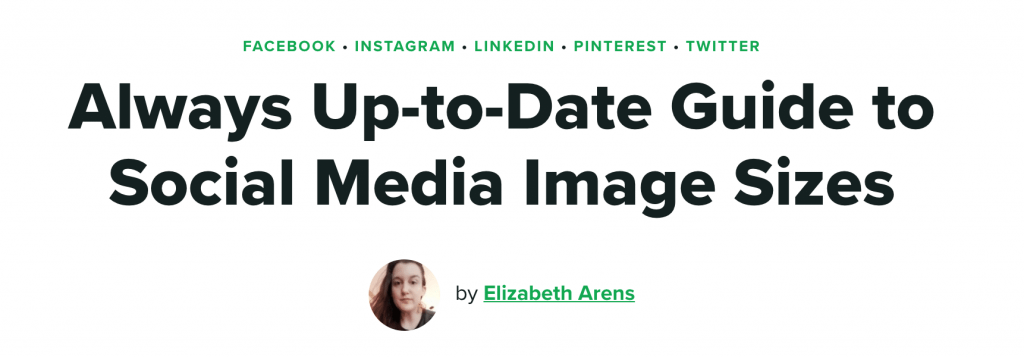
Videos are also brilliant for social channels as they autoplay on most; quickly grabbing attention. Be mindful that most users scroll social with the volume down, so adding subtitles to your videos ensures that you get your message across regardless of volume.
Want to know more?
3. Tag Your Products
Facebook and Instagram allow you to tag your products within organic posts, which is fab for Instagram as you standardly can’t links within posts or stories. The products that are tagged are shoppable through Facebook and Instagram too; making it easier than ever for people to buy directly from social.
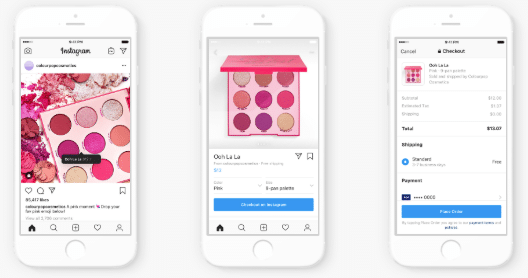
To enable this, you do need to enable Business Settings on Instagram and your account must be approved for shopping. Your products are added through catalogs in Facebook – some CMS platforms including Shopify and Woocommerce have plugins that will create the feed for you to be added to the catalog, making things 10x easier.
The quickest way to improve your social media traffic is through social advertising. Advertising via social (particularly Facebook and Instagram) allows you to hit your audience directly in their timeline, based on the targeting criteria you select (you can even target your competitors!). We can help you with this. Simply get in touch to discuss your project.
Latest Blogs
Beginners Guide to Canonicalisation and URL SEO
In the multifaceted industry of digital marketing, there’s a vital concept called Canonicalisation – often overlooked but crucial for a…
Understanding and Implementing URL Redirects
The digital landscape is vast and complex, making URL redirection pivotal in ensuring users and search engines seamlessly transition to…
How Important is it to Get Your Site Architecture Right?
In the vast digital landscape, your website is more than just a virtual storefront – it’s a dynamic entity that…
Top Tips for Extracting Data from Google Search Console
In the hyper-competitive digital marketing landscape, understanding your audience’s preferences, analysing website traffic sources, and addressing technical SEO issues are…
What Are Core Web Vitals And How Can You Improve Yours?
What are core web vitals? Core web vitals are a set of user-centric metrics that assess particular aspects of user…
How to create a WordPress website
Would you like to create a website for your business or yourself? Is the thought of hiring developers and hosting…
